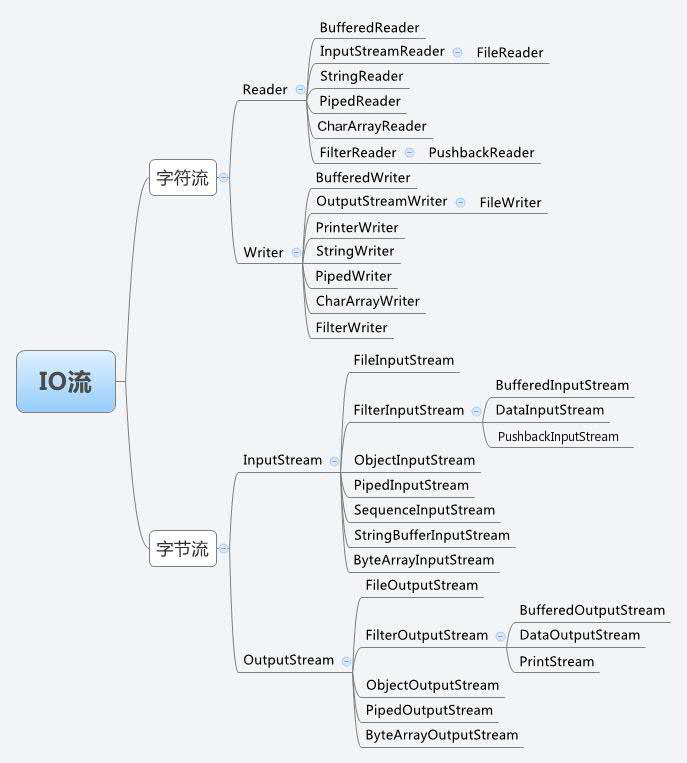说不上技术分享,只能算是学习记录
I/O
File
1
2
3
4
5
6
7
8
9
10
11
12
13
14
15
16
17
18
19
20
21
22
23
24
25
26
27
28
29
30
31
32
33
34
35
36
| import java.io.File;
import java.io.IOException;
public class Demo01 {
public static void main(String[] args) {
File file = new File("hello.txt");
System.out.println("相对路径:"+file.getPath() );
System.out.println("绝对路径:"+file.getAbsolutePath());
System.out.println("文件名称:"+file.getName() );
System.out.println("文件大小:"+file.length() );
System.out.println( file.isFile()==true? "文件":"非文件" );
System.out.println( file.isDirectory()==true? "目录":"非目录" );
boolean flag = file.exists();
try {
if(flag) {
System.out.println("删除成功");
}
else {
file.createNewFile();
System.out.println("创建成功");
}
} catch (IOException e) {
e.printStackTrace();
}
}
}
|
相对路径/绝对路径:
- 如果FIle("绝对路径"):getPath() 和getAbsolutePath()的结果一致,打印的都是绝对路径
- 如果FIle("相对路径"):getPath() 打印相对路径;getAbsolutePath()打印绝对路径
流
流:是一种FIFO的数据结构
说明:1.字节流就是 将内容转为了字节形式进行传输, 1 字节 ->8二进制
,二进制可以传输任何类型的数据,因此字节流也可以传输任何类型的数据。
2.字节流是8位通用字节流( 1 字节 ->8二进制 )
(字节流可以处理任何类型,处理文本文件以外的其他文件)
;字符流是16位的unicode字符流 (只用于处理字符,处理文本文件)
3.在while循环中 分批次传输时,字节流使用的缓冲区是
byte[],字符流使用的缓冲区是 char[]
![IO流细分]() IO流细分
IO流细分
输入
1
2
3
4
5
6
7
8
9
10
11
12
13
14
15
16
17
18
19
20
21
22
23
24
25
26
27
28
| import java.io.File;
import java.io.FileInputStream;
import java.io.IOException;
import java.io.InputStream;
public class InputStreamDemo {
public static void main(String[] args) {
InputStream in = null ;
try {
in = new FileInputStream(new File("d:/abc.txt"));
System.out.println(in.available());
byte[] buf = new byte[in.available()] ;
in.read(buf);
System.out.println(new String(buf));
}catch (Exception e){
e.printStackTrace();
}finally {
try {
in.close();
} catch (IOException e) {
e.printStackTrace();
}
}
}
}
|
输出
1
2
3
4
5
6
7
8
9
10
11
12
13
14
15
16
17
18
19
20
21
22
23
24
25
26
| import java.io.FileNotFoundException;
import java.io.FileOutputStream;
import java.io.IOException;
import java.io.OutputStream;
public class OutputStreamDemo {
public static void main(String[] args) {
OutputStream out = null ;
try {
out = new FileOutputStream("d:/xyz.txt") ;
out.write("helloworld123".getBytes());
} catch (FileNotFoundException e) {
e.printStackTrace();
} catch (IOException e) {
e.printStackTrace();
}finally {
try {
out.close();
} catch (IOException e) {
e.printStackTrace();
}
}
}
}
|
文件复制
1
2
3
4
5
6
7
8
9
10
11
12
13
14
15
16
17
18
19
20
21
22
23
24
25
26
27
28
29
30
31
32
33
| import java.io.*;
public class FileCopy {
public static void main(String[] args) {
InputStream in = null ;
OutputStream out = null ;
try {
in = new FileInputStream("d:/abc.txt") ;
out = new FileOutputStream("d:/xyz.txt") ;
byte []buf = new byte[10] ;
int len = -1 ;
while((len= in.read(buf)) != -1){
out.write(buf,0,len);
}
} catch (FileNotFoundException e) {
e.printStackTrace();
} catch (IOException e) {
e.printStackTrace();
}finally {
try {
if(out !=null)out.close();
if(in !=null) in.close();
} catch (IOException e) {
e.printStackTrace();
}
}
}
}
|
使用字符流进行文件的复制
1
2
3
4
5
6
7
8
9
10
11
12
13
14
15
16
17
18
19
20
21
22
23
24
25
26
27
28
29
30
31
32
33
34
35
36
37
38
39
40
41
42
43
44
45
46
47
48
49
| import java.io.*;
public class FileCopyCharactor {
public static void main(String[] args) {
Reader reader = null ;
Writer writer = null ;
try {
reader = new FileReader("d:/个人介绍.txt");
writer = new FileWriter("d:/个人完整介绍.txt") ;
char[] buf = new char[4];
StringBuffer sb = new StringBuffer() ;
int len = -1 ;
while((len =reader.read( buf)) != -1 ){
sb.append(buf,0,len) ;
}
System.out.println(sb);
String content = sb.toString() ;
content= content.replace("{name}","颜群")
.replace("{enterprise}","蓝桥学院")
.replace("{weixin}","157468995");
writer.write(content);
System.out.println("成功...");
} catch (FileNotFoundException e) {
e.printStackTrace();
} catch (IOException e) {
e.printStackTrace();
}finally {
try {
if(writer!=null) writer.close();
if(reader!=null) reader.close();
} catch (IOException e) {
e.printStackTrace();
}
}
}
}
|
自带缓冲区的字符流
缓冲区大小,一行
BufferedReader /BufferedWriter
1
2
3
4
5
6
7
8
9
10
11
12
13
14
15
16
17
18
19
20
21
22
23
24
25
26
27
28
29
30
31
32
33
34
35
36
37
38
39
40
41
42
43
44
45
46
47
48
49
50
51
52
53
54
55
56
57
58
59
60
61
62
63
| import java.io.*;
public class FileCopyCharactorBuffered {
public static void main(String[] args) {
Reader reader = null ;
Writer writer = null ;
BufferedReader br = null ;
BufferedWriter bw = null ;
try {
reader = new FileReader("d:/个人介绍.txt");
writer = new FileWriter("d:/个人完整介绍2.txt") ;
br = new BufferedReader( reader) ;
bw = new BufferedWriter( writer);
StringBuffer sb = new StringBuffer() ;
String line = null ;
while( (line= br.readLine()) != null ){
sb.append(line) ;
}
System.out.println(sb);
String content = sb.toString() ;
content= content.replace("{name}","颜群")
.replace("{enterprise}","蓝桥学院")
.replace("{weixin}","157468995");
bw.write(content);
System.out.println("成功...");
} catch (FileNotFoundException e) {
e.printStackTrace();
} catch (IOException e) {
e.printStackTrace();
}finally {
try {
if(bw != null) bw.close();
if(br!=null ) br.close();
if(writer!=null) writer.close();
if(reader!=null) reader.close();
} catch (IOException e) {
e.printStackTrace();
}
}
}
}
|
带缓冲区的字符流 对象 = new 带缓冲区的字符流(字符流) ;
二进制流
DataInputStream/DataOutputStream
二进制流 对象 = new 二进制流(字节流) ;
1
2
3
4
5
6
7
8
9
10
11
12
13
14
15
16
17
18
19
20
21
22
23
24
25
26
27
28
29
30
31
32
33
34
35
36
37
38
39
40
41
42
43
44
| import java.io.*;
public class FileCopyData {
public static void main(String[] args) {
InputStream in = null ;
OutputStream out = null ;
InputStream dataInput = null ;
OutputStream dataOutput = null ;
try {
in = new FileInputStream("d:/IMG_6285.JPG") ;
dataInput = new DataInputStream(in) ;
out = new FileOutputStream("e:/颜群微信3.jpg") ;
dataOutput = new DataOutputStream(out );
byte []buf = new byte[10] ;
int len = -1 ;
while( (len= dataInput.read(buf)) != -1){
dataOutput.write(buf,0,len);
}
System.out.println("成功");
} catch (FileNotFoundException e) {
e.printStackTrace();
} catch (IOException e) {
e.printStackTrace();
}finally {
try {
if(dataOutput !=null) dataOutput.close();
if(dataInput !=null) dataInput.close();
if(out !=null)out.close();
if(in !=null) in.close();
} catch (IOException e) {
e.printStackTrace();
}
}
}
}
|
装饰模式:IO设计的核心思想
在不影响原有对象的前提下,无侵入的给一个对象增一些额外的功能。
new InputStreamReader( new FileInputStream(new File("d:/abc.txt")) )
;
参考
https://www.bilibili.com/video/BV114411W7id?p=56
总结
I/O基础还是很重要的。